Sziasztok, nem ez a szakmám, gèpjárműtechnikai technikus vagyok. A sütőnk kijelzője elromlott, rendeltem egyet és megkérdeztem hogy programozva érkezik-e, a vàlasz igen volt, de csak F03-as hibakódon áll, valami utolsó paraméterezés hiányzik. Esetleg ebben a problémában valaki tud nekem segíteni, nagyon hálás lennék.
Köszönöm mindenkinek!
Comments
Szia!
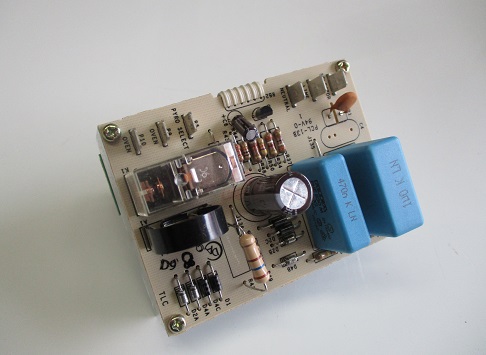
Bár a hibakódra nem emlékszem, de nemrég belefutottam, hogy az új óra nem volt kompatibilis a régivel, hiába ahhoz a típushoz rendelték. Ha a régi órán nem látsz égési sérüléseket, vélhetően a nagy X2-es kondenzátor ment csak tönkre.
A képen a jobb oldalon a két kék kocka, illetve középen az elektrolit ondenzátort is érdemes cserélni.
Üdv:
Jácint
2
Két panelnak semmi köze egymáshoz , különben is új, és valószínűleg még nem kell kondit cserélni benne.
https://duckduckgo.com/?q=481010657524&t=chromentp&ia=web
Különben E3 eeprom error .
Tányán ez a típus nincs , de van egy pár AKZ SM és meg kellene próbálni valamelyik hasonló panel konfig. leírással (pl. AKZ 6270 IX )
0
Üdv Jaca!
Ebbe nem ilyen panel való.
fel kell opciózni.
0
Üdv.
85-el kezdődő számsort írd meg.
0
Sziasztok,
852584801110
Az én cuccaim nem így néznek ki. A házban van még egy ilyen sütő, annak a kijelzője mindkettőt viszi, az új minkét sütőben F 03. Valahogyan paraméterezni vagy konfiguràlni kell a beépítést követően, talàltam nagyon hasonló videókat a neten, láttam kb mit csinàlnak, de már ezer gombkombinációt vègig próbàltam ès nem sikerül belèpni… 😕
0
Üdv.
itt a leírás a képeken
Lenne....
De nem tudok képet becsatolni....
0
Szia!
https://hu.imgbb.com/
Ide töltsd fel, és linkeld be.
0
Próbálom.
https://ibb.co/WWNVgM8w
https://ibb.co/MyzG21gw
0
Sziasztok, jó úton járunk, be tudtam lépni a config menübe, viszont nagyon nem tudom értelmezni mi történik. Eleve nálam nincs OK gomb!
Play gombbal lèpek be utána az érzéketlenné válik, a nagy központi tekerő/nyomó gomb navigál.
1. U1 00 állítható
2. Su 02 fix
3. d5 04 fix
4. ÁN 00 állítható
5. Su 21 fix
6. EE 34 fix
7. bt 05 fix
8. 23 C belső hőfok>sípol>kijelző teszt
9. NP 00 fix
10. En c -/furikarakter
aztán elindul a teszt, az összes funkciót egyesèvel bekapcsolja/kikapcsolja.
Az utolsó menüpont valami:
ES of/on
Nem boldogultam, 4-szer végig mentem rajta. A sütő fő cimkéjèn van egy 5/11-és szám, YouTube videókon azt beàllítják valahova.
Nagyon szépen köszönöm a türelmeteket!!!
0
Sziasztok!
Köszönöm a segítsèget, tegnap este utolsó elkeseredésemben megpróbáltam még egyszer-kétszer, a leírásból is vettem ötleteket és már azt sem tudom pontosan mit csináltam, de a rendszer teszt közepén léptem ki a config menüből és jóváhagyta, elindult a sütő! Ma már sütöttünk is benne a srácoknak!!!
Köszönöm a segítséget, kitartást mindenkinek!
0
Kinyertem belőle a szöveget:
Control System: Antares EVO-Ester
Test Procedure
Test program starting procedure
a) Manual Test - G2 version
The purpose of this procedure is to allow the operator to verify every input of the oven and all the loads. Here below the procedure for the G2EVO is described in detail, only for G2 displays for 30 sec, after the power on, the display has to appear black, because in this time the board has to execute the Ul Auto-Detect procedure.
The oven can enter into this procedure only during the first minute after the plug in.
To enter in the manual test procedure the function knob has to be positioned in the OFF position and no interaction with the buttons and the incremental encoder occurred. Starting from this condition the steps that have to be done are:
1. Press OK button for 5 seconds. At this point a long beep is played
2. Press OK button for 5 times sequentially. This repetition has to be done in 5 seconds. At this time the oven is entered into the manual test procedure. The display has to show
"CONF"
Once the oven is in manual test mode all the loads are OFF. The number showed on display (right corner) is the "Configuration code". The "Configuration code" can be modified entering in EDIT mode. In order to enter in EDIT mode the OK button has to be pressed for 3 seconds and once the edit mode is reached the Configuration Code have to blink, turning the incremental encoder the Configuration Code can be modified. To confirm the configuration selected the OK button has to be pressed for 3 seconds. At that point the value is stored in the EEPROM.
Maintaining the function knob in OFF position pressing the OK button the display shows different information in this order.
* Oven type
Number on knob position 7, 9, 11.
* Voltage
* Current
* Software version
* Data version
At this point a new pressure of the OK button brings the menu at the first step (the configuration one).
Turning the function knob clockwise to the position number 1 the display switches ON in the entire icon and segment and the buzzer is played. Turning again clockwise the function knob to position number 2 the display shows the cavity temperature in C.
Turning again clockwise the function knob to position number 3 the incremental encoder is checked. The display has to show a "+" turning the incremental encoder clockwise and a "-" turning the incremental encoder counter clockwise.
Turning again clockwise the function knob to position number 4 the relays are tested in sequence. Each load can be switched ON for 15 seconds only, after this time the relay is switched OFF and appears OFF in zone 1 of the display. In order to go through the relays activation (loads) the OK button has to be pressed. The screens related at each load are:
b) Manual Test - Navigator version
The oven can enter into this procedure only during the first minute after the plug in.
To enter in the manual test procedure the function knob has to be positioned in the OFF position and no interaction with the buttons and the incremental encoder occurred. Starting from this condition the steps that have to be done are:
1. Press OK button and BACK for 5 seconds. At this point a long beep is played
2. Press OK button for 5 times sequentially. This repetition has to be done in 5 seconds. At this time the oven is entered into the manual test procedure. The display has to show
"CONF"
Once the oven is in manual test mode all the loads are OFF. Chose or confirm the Ul and AM configuration number and after select each control "Cx" to check the functionality, only by pressing the "<<" button system will return to service menu. When done all checks to select the "TESTED BIT on service menu, set "ON" condition and push back button. Only after select"END" and the manual test is left
0