Helló!
A tulajnak írtak egy új játékot, ő betette, majd mikor telepített elakadt és azóta is abban az állapotban van.
A következő hibakódot írja:
3151-351F-B800-0F00-C000-0013
Ha jól olvastam akkor ezt vissza lehet fejteni és azzal a frissítéssel lehet életre kelteni újra a készüléket.
Tudna eben nekem vki segíteni?
Köszi, üdv.: Ízirájder
Dashboard frissítés kellett hozzá, majd flash
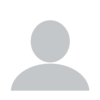
Szia !
-Csak azzal a dashboardfrissítéssel fog továbbmenni, amelyikbe belefagyott.
Én úgy szoktam csinálni, hogy letöltöm a legutóbbi 4-5 frissítést és a régebbivel kezdve próbálom egyenként pendrive-ról.
-Ha az xboxban más típusú DVD-meghajtó van, mint az eredeti akkor nem lehet frissíteni, csak ha visszarakod az eredeti DVD meghajtót (Természetesen a gép DVD kulcsával flashelve)
-Ha a DVD meghajtóban nem a legújabb flash van, akkor előbb vissza kell flashelni a gyári szoftvert, és csak utánna lehet a Dashboardot frissíteni...
Üdv :LCDdoki
0
Szia!
Találtam egy olyat, hogy meg kell nézni, hogy az adott játék milyen frissítést tartalmaz az XBOX-hoz, azt le kell tölteni és azzal folytatja a gép frissítését.
Üdv: Szőke
0
Hello!
Probald ki ezt:
Turn the console off and press and hold the Sync button.
While holding the Sync button, press the Power button to turn the console on.
Continue to hold the Sync button until the Console is booted up.
During this boot process, the console should clear any failed updates.
(kapcsold ki a konzolt, nyomd be es tartsd nyomva a Sync gombot
tartsd nyomva a Sync-et es nyomd meg a Power-t, hogy bekapcsoljon a konzol
tartsd nyomva a Sync-et amig a konzol bootol
igy torolnie kene a hibas frissitest)
vagy ezt:
Note The USB flash drive must use the FAT32 file system.
Plug your USB flash drive into a USB port on your computer.
Download the update file. (www.xbox.com/system-update-usb)
Click Save to save the console update .zip file on your computer.
Unzip the file:
If you are using Windows XP, Windows Vista or Windows 7, double-click the .zip file to unzip it.
If you are using an earlier version of Windows, you need to use a special software program to unzip the file (for example, WinZip).
Copy the contents of the .zip file to the root directory of your USB flash drive.
Unplug the USB flash drive from your computer.
Plug the USB flash drive into a USB port on your Xbox 360 console.
Restart the console.
When the console restarts, the installation program starts automatically. Select Yes when you are prompted to update the new console software.
(toltsd le a frissitest a megadott webcimrol es masold fel (kicsomagolas utan) egy fat32-re formazott pendrive gyoker konyvtaraba
dugd be az xbox-ba es inditsd el a konzolt.
automatikusan indul a frissito program, valaszd a "yes"-t mikor rakerdez, hogy frissitse e a software-t)
Gabor
0
Helló!
Kezdjük az elején: melyik a Sync gomb?
Leszedtem kicsomagoltam felmásoltam pendrivére, de nem érdekli, nem csinál vele semmit.
Köszi, üdv.: Ízirájder
0
Szia!

Üdv: Szőke
0
Helló!
Köszi, jól gondoltam, sőt csináltam is, de hatástalan volt.
Üdv.: Ízirájder
0
Egy masik forumon azt irjak, hogy internet kapcsolatnak kell lennie kozben. (bar nem ertem, minek, mikor ez az offline update megoldas) Ha nem volt internetre kotve kozben, esetleg egy probat meger...
Ha talalok valami okos dolgot ami segithet, akkor bemasolom ide neked. Sok sikert az ujraeleszteshez!
Gabor
0
Rátettem a netre, de ez sem számított neki.
Üdv.: Ízirájder
0
Ezt talaltam a support.xbox.com-on:
Frissites CD-rol:
Toltsd le a frissitest -> (www.xbox.com/system-update-cd)
A letoltott zip file-t csomagold ki, majd a tartalmat ird ki egy CD-re
A megirt CD-t tedd bele az Xbox-ba.
Inditsd ujra.
Elvileg ujrainditas utan automatikusan indul a frissites.
Egy masik forumon pedig az USB-s frissitesrol ezt irtak:
Ha letoltotted a frissitest az xbox.com-rol es felmasoltad a fat32-re formazott usb stick-re, nevezd at a konyvtarat
$$ytemupdate -re. (nem eliras, ez a konyvtar neve :) )
Remelem valamelyik megoldas segit
Gabor
0