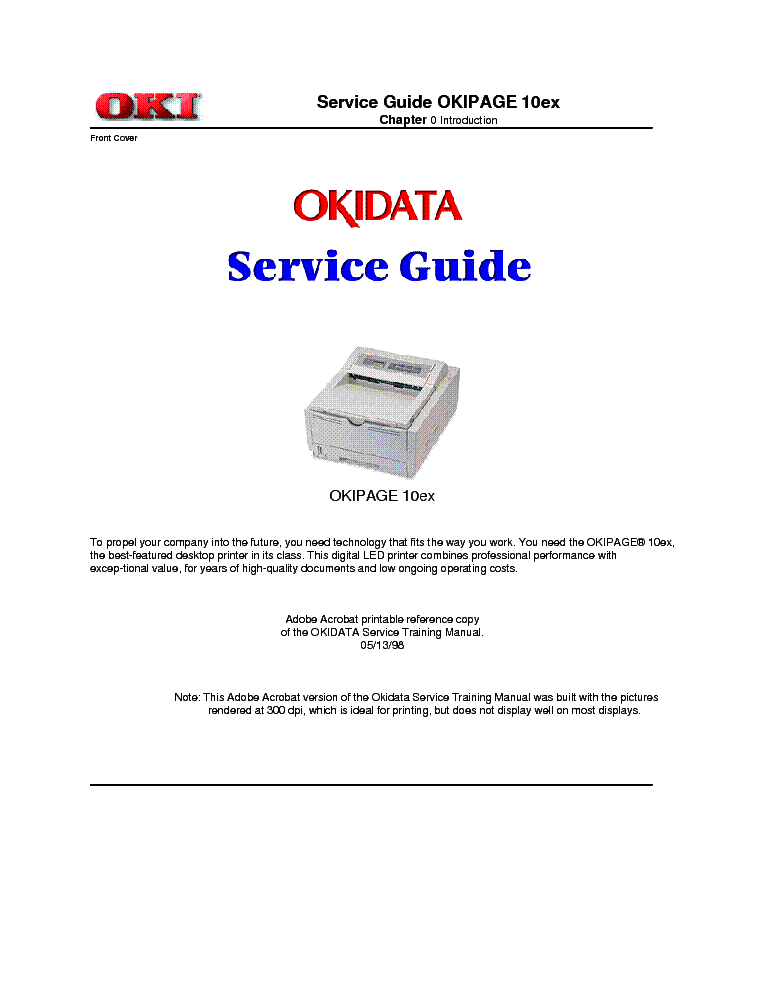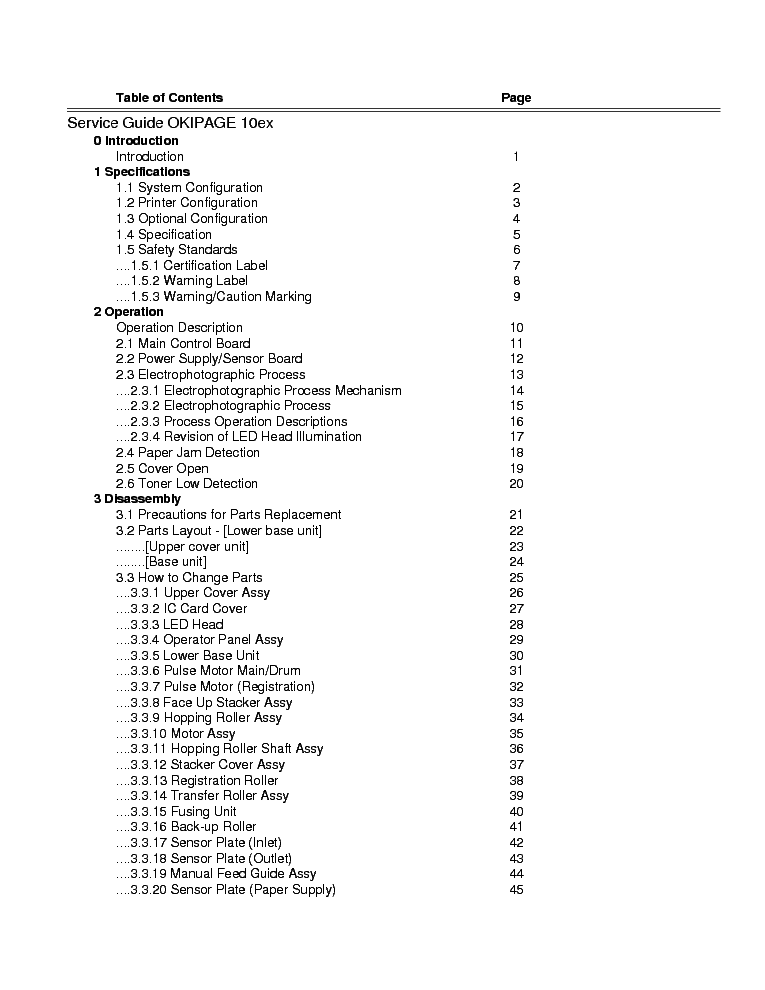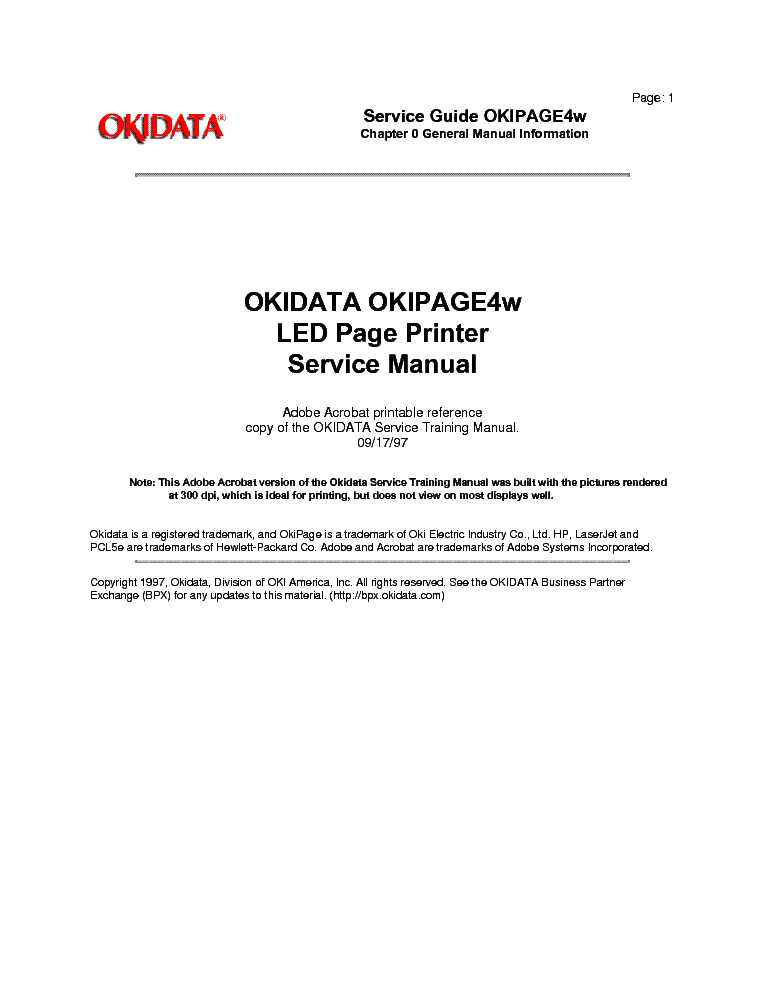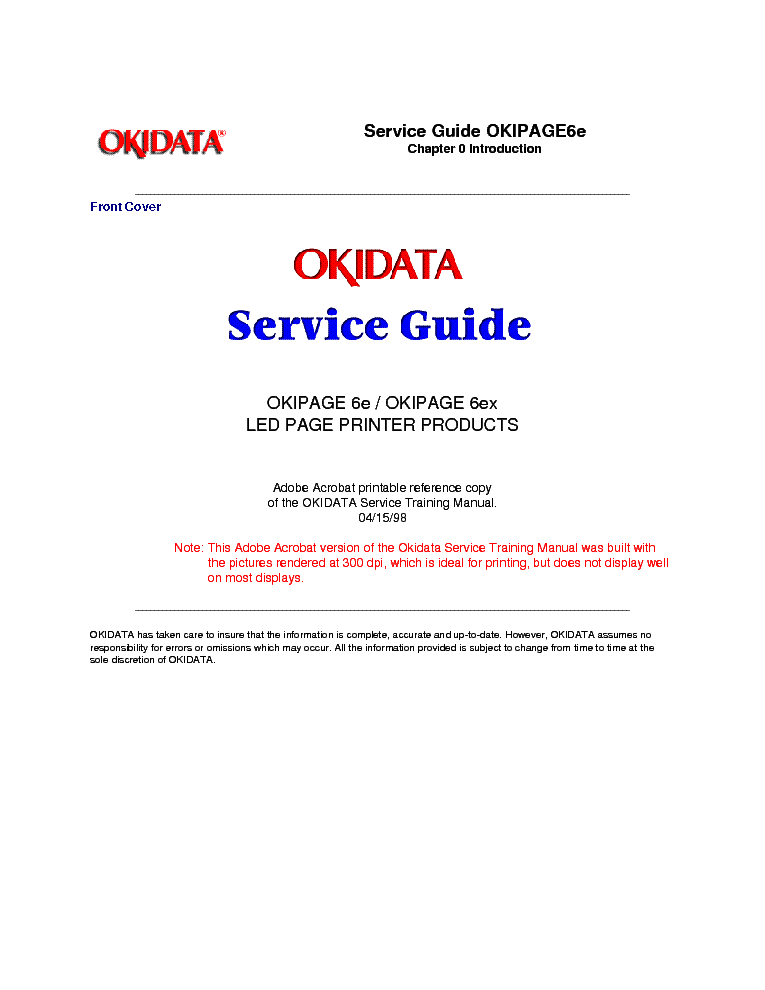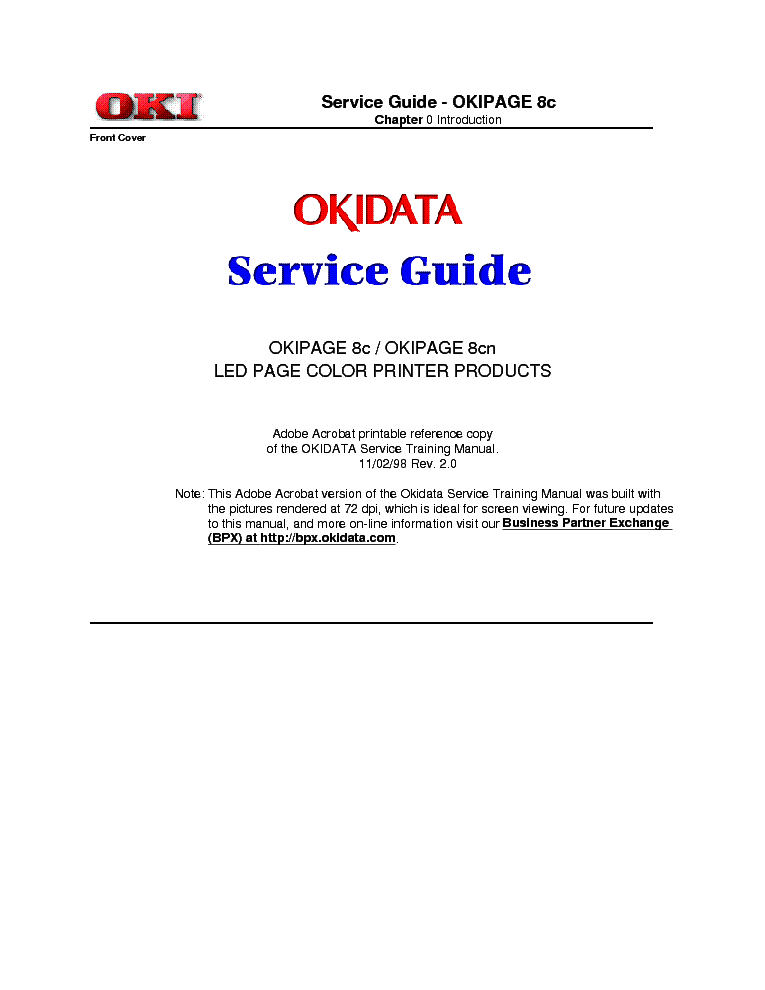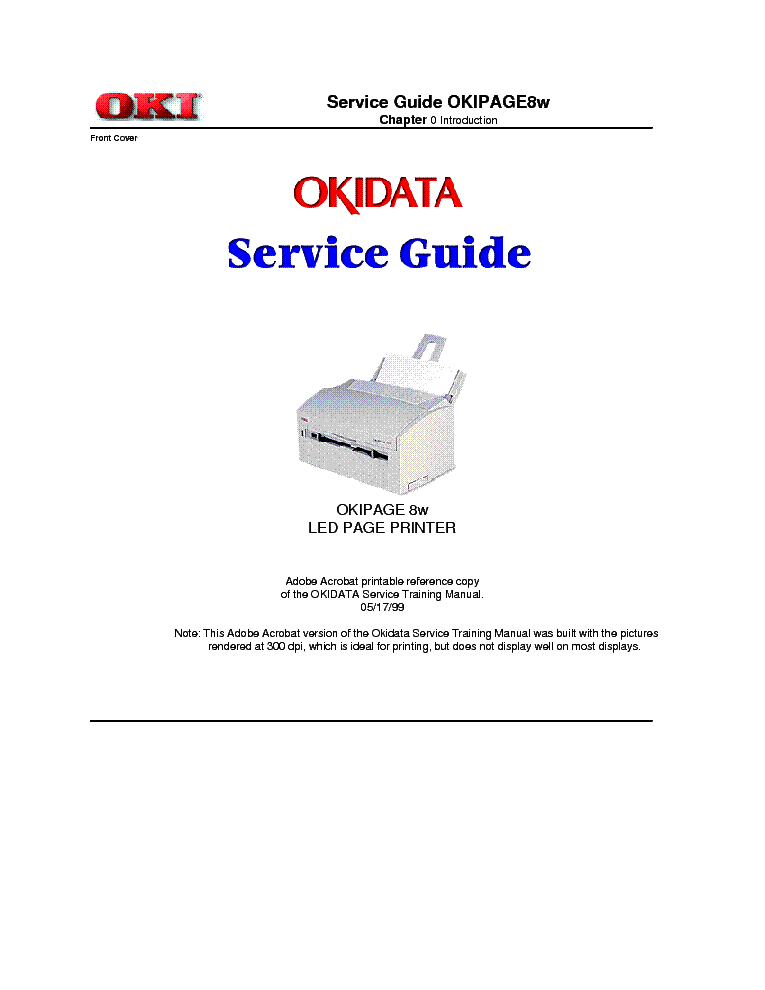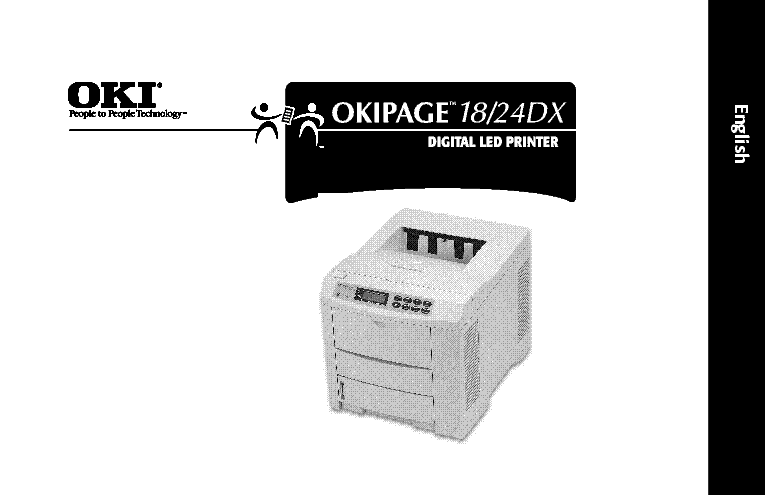Service manuals, schematics, eproms for electrical technicians
OKIDATA OKIPAGE10EX

Type:  (PDF)
(PDF)
Size
2.2 MB
2.2 MB
Page
229
229
Category
PRINTER
SERVICE MANUAL
PRINTER
SERVICE MANUAL
If you get stuck in repairing a defective appliance download this repair information for help. See below.
Good luck to the repair!
Please do not offer the downloaded file for sell only use it for personal usage!
Looking for similar okidata manual?
Good luck to the repair!
Please do not offer the downloaded file for sell only use it for personal usage!
Looking for similar okidata manual?
Advertisements
Advertisements
Please tick the box below to get download link:
- Also known:
OKIDATA OKIPAGE 10 EX
- If you have any question about repairing write your question to the Message board. For this no need registration.
- If the site has helped you and you also want to help others, please Upload a manual, circuit diagram or eeprom that is not yet available on the site.
Have a nice Day! - See related repair forum topics below. May be help you to repair.
Warning!
If you are not familiar with electronics, do not attempt to repair!
You could suffer a fatal electrical shock! Instead, contact your nearest service center!
Note! To open downloaded files you need acrobat reader or similar pdf reader program. In addition,
some files are archived,If you are not familiar with electronics, do not attempt to repair!
You could suffer a fatal electrical shock! Instead, contact your nearest service center!
so you need WinZip or WinRar to open that files. Also some files are djvu so you need djvu viewer to open them.
These free programs can be found on this page: needed progs
If you use opera you have to disable opera turbo function to download file!
If you cannot download this file, try it with CHROME or FIREFOX browser.
Translate this page:
Relevant PRINTER forum topics:
Üdvözlet Mindenkinek!
A fent jelzett gép pár hete szürkén és a lap közepén sötét függőleges sávval nyomtatott.Elővettem egy bontatlan tonert,az első lapot tökéletesen nyomtatta,de a következő lapnál több lapot behúzott, amiket kihúzva ez a toner is húz egy sötét sávot függőlegesen.A tonert kivéve kitisztítottam a gépet, de a toner festékhengeréhez nem merek nyúlni. A csatolmányokon látható a vastag festék réteg a hengeren.Kérem a tapasztalt kollégákat, segítsenek,hogyan kell /és lehet-e/ tisztítani a tonert, ill. mi okozza, hogy a henger közepén kialakul a vastag festék réteg.
irokéz
Üdv
A fenti multifunkciós sajnos időnként lefagy ezért gondoltam frissitem a firmwart. Sajnos nem tudom letölteni a hp oldaláról. Van valakinek hozzá.
Köszönettel Laci
Hi, I need an electrical scheme for the Canon image runner 5000.
Nice regards.
Nice regards.
Sziasztok.
Ismerőstől kaptam flakonos toner port. Kérdésem az, hogy más cég által gyártott tonerport is beletehetek-e a tonerba?
Pl.:Minolta vagy HP mehet-e Canonba vagy Samsungba?
Köszi.
Similar manuals:
If you want to join us and get repairing help please sign in or sign up by completing a simple electrical test
or write your question to the Message board without registration.
You can write in English language into the forum (not only in Hungarian)!
or write your question to the Message board without registration.
You can write in English language into the forum (not only in Hungarian)!
E-Waste Reduce