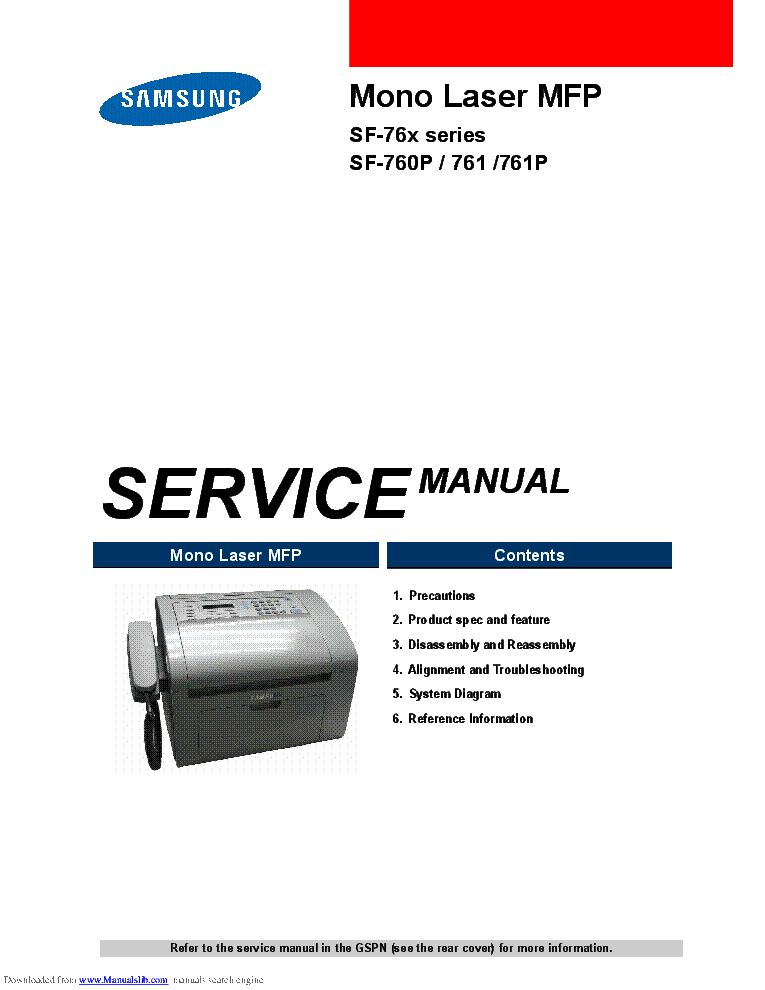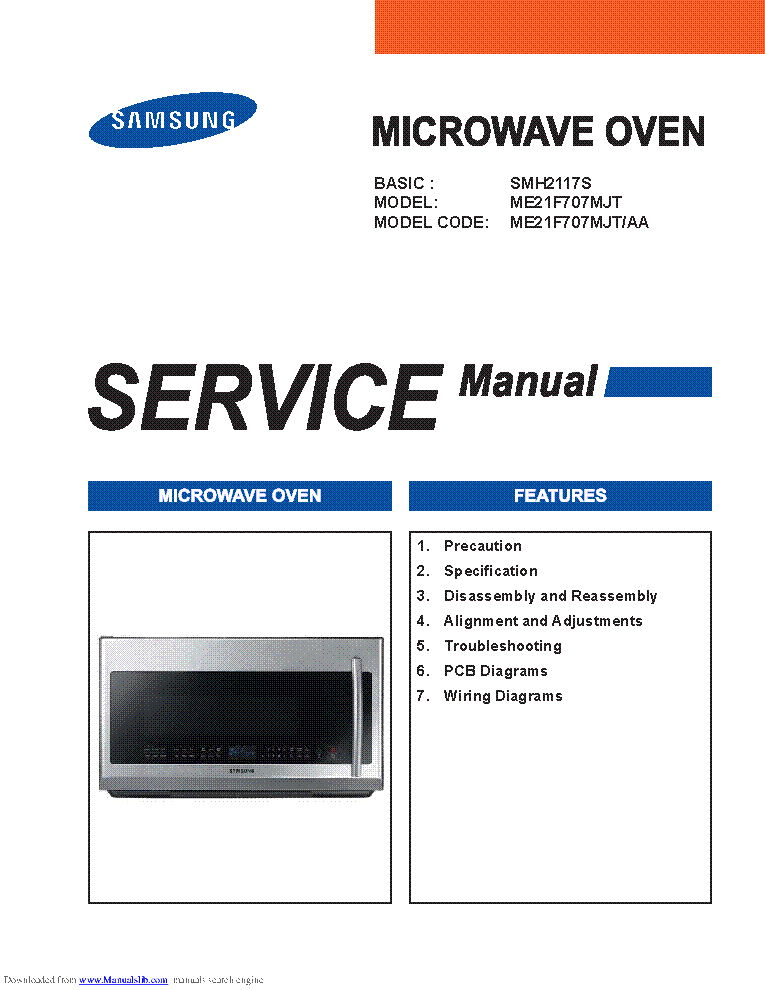Service manuals, schematics, eproms for electrical technicians
SAMSUNG ML-2570 ML-2571N

Type:  (RAR)
(RAR)
Size
9.0 MB
9.0 MB
Page
---
---
Category
PRINTER
SERVICE MANUAL
PRINTER
SERVICE MANUAL
If you get stuck in repairing a defective appliance download this repair information for help. See below.
Good luck to the repair!
Please do not offer the downloaded file for sell only use it for personal usage!
Looking for similar samsung manual?
Good luck to the repair!
Please do not offer the downloaded file for sell only use it for personal usage!
Looking for similar samsung manual?
Document preview [1st page]

No preview item for this file.
Possible causes:
- No preview picture generated yet.
- It is not a pdf file.
Advertisements
Download free of charge (10 files / day):

Download processing...

Download processing...
- Also known:
SAMSUNG ML-2570 ML2570 ML2571N ML 2570 2571 2571N ML-2571N
- If you have any question about repairing write your question to the Message board. For this no need registration.
- If the site has helped you and you also want to help others, please Upload a manual, circuit diagram or eeprom that is not yet available on the site.
Have a nice Day! - See related repair forum topics below. May be help you to repair.
Warning!
If you are not familiar with electronics, do not attempt to repair!
You could suffer a fatal electrical shock! Instead, contact your nearest service center!
Note! To open downloaded files you need acrobat reader or similar pdf reader program. In addition,
some files are archived,If you are not familiar with electronics, do not attempt to repair!
You could suffer a fatal electrical shock! Instead, contact your nearest service center!
so you need WinZip or WinRar to open that files. Also some files are djvu so you need djvu viewer to open them.
These free programs can be found on this page: needed progs
If you use opera you have to disable opera turbo function to download file!
If you cannot download this file, try it with CHROME or FIREFOX browser.
Translate this page:
Relevant PRINTER forum topics:
Sziasztok!
Van ez a címben említett fekete-fehér lézer nyomtatóm. Normál esetben az indítási folyamat úgy volt, hogy a nyomtató felpörgette magát hol hosszabb, hol rövidebb ideig, eközben a papír továbbító görgőket pörgetve. Ma is úgy indult ahogy szokott, de egyszer csak beakadhatott valami, mert éktelen zörgésbe fordult át a hangja, az a tipikus fogaskerék rágás hang... Gyors ki-be kapcsolás, most már csak a rágó hangot hajlandó csinálni. Nem nagyon értek a lézernyomtatókhoz, de a szervizleírásnak köszönhetően szétszedtem a gépet és hamar eljutottam a motor/meghajtó részhez.kiszedve a motort és a közvetlen hozzátartozó fogaskerekeket indításkor a motor felpörög, tehát az működik, ha jól látom a motor három részt hajt:
-papír beszívás
-papír továbbítás
-a toner hengerének pörgetése
Toner és papír tálca nélkül is kerreg a gép, tehát marad a papír továbbító részleg elakadása, amit alátámaszt az a tény, hogy ezt a fogaskereket (aminek a közepén megy át az izzó) nem tudom kézzel forgatni egyáltalán
Van-e valakinek konkrét tapasztalata ezzel a géppel? Természetesen minden egyéb építő jellegű tanácsot is szívesen fogadok.
ui.: a fogaskerekek amiket eddig láttam jó állapotúnak tűnnek, nincsenek elrágva.
A fenti gépsárkányt eddig csippelve használták utángyártott kazettákkal. Sajnos nem figyeltek oda és hagyták hogy frissítse magát. Azóta nem fogad el se gyárit se mást. Vissza alakítottam de így is toner hibát jelez és nem nyomtat csak gombnyomásra tesztoldalt. Mit lehet tenni?
Laci
A nyomtató a bekapcsoló gomb megnyomásakor csak annyi életjelet ad, hogy az LCD kijelzőn egy teljes sor " ▋ ▋ ▋ ▋ ▋ ▋ ▋ ▋ ▋ ▋ ▋ ▋ " karakter jelenik meg, míg nyomva tartom a gombot. A kiszerelt tápegységpanelon (JC44-00179A Power Supply Board) tudok mérni közel 24V-ot és 5V-ot.. Ha a 24-ot megterhelem 24V/5W-os izzóval, akkor kb:4Hz-el folyamatosan villog. Az STRW-6251 VCC lábán lévő 47uF/63V-os kondenzátort kicseréltem, de semmi változás.
Sziasztok Kedves fórumozók!
Van egy Samsung SCX4200 as lézer nyomtatóm ami nem akar nyomtatni.
A számítógép látja a nyomtatót. Egy nyomtatót használok, tehát csak egy nyomtató van.
A driverek fel vannak telepítve.
A nyomtató tonerja tele van most lett megtöltve pár napja.
Amikor a gépről küldök neki nyomtatni való anyagot akkor a zöld led villogni kezd és kiírja nyomtatás, de nem történik semmi pár másodper múlva úgy tesz mintha kinyomtatta volna. Ha fénymásolni szeretnék megnyomom a másolást kéri menyi példányszám és jöhet a zöld gomb csak hogy azt el lehet egész nap nyomogatni akkor sem csinál semmit. A gomb biztosan jó mert a menüben üzemel csak ha fénymásolni akarok akkor nem dolgozik. Újratelepítettem a szoftvert és a drivereket a gépre. A telepítés végén kérdezi akarom e hogy nyomtasson teszt lapot. Igen de megint semmi. Viszont ha a készülék menüjében belemegyek hogy nyomtassa ki a gép a rendszer adatait akkor azt bezzeg kinyomtatja. Tehát ami a készülék menüjéből kinyomtatható azt mindent kinyomtat, csak PC-ről nem akar nyomtatni meg fénymásolni.
A scenere üzemképes kipróbáltam szépen beolvas mindent többször is egymás után.
Ez a hiba megoldásában szeretném a segítségeteket kérni mert nem rég vettem használtan a nyomtatót és szükség lenne rá.
Köszönöm mindenkinek a segítséget!
Üdv! KDG
Similar manuals:
If you want to join us and get repairing help please sign in or sign up by completing a simple electrical test
or write your question to the Message board without registration.
You can write in English language into the forum (not only in Hungarian)!
or write your question to the Message board without registration.
You can write in English language into the forum (not only in Hungarian)!
E-Waste Reduce