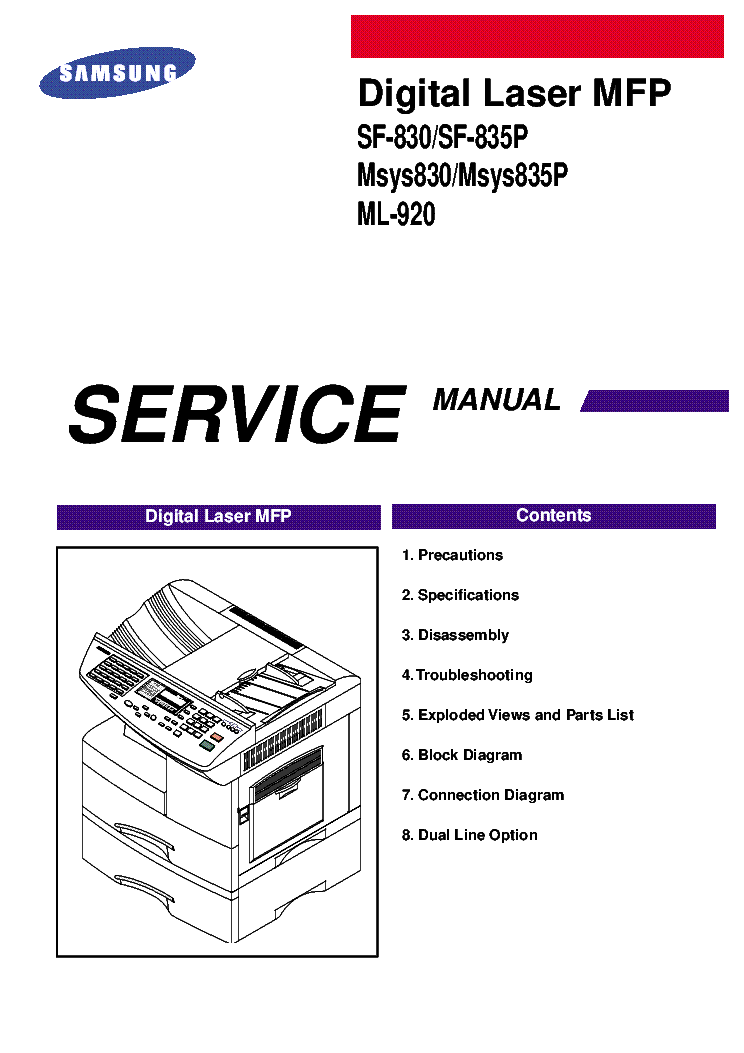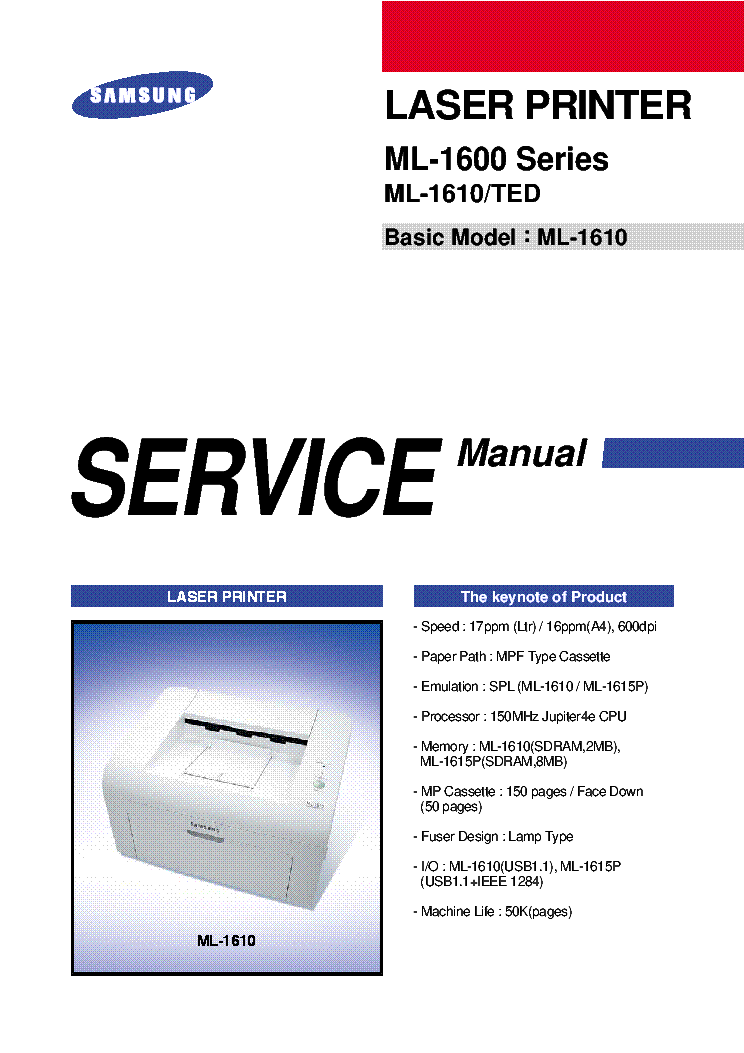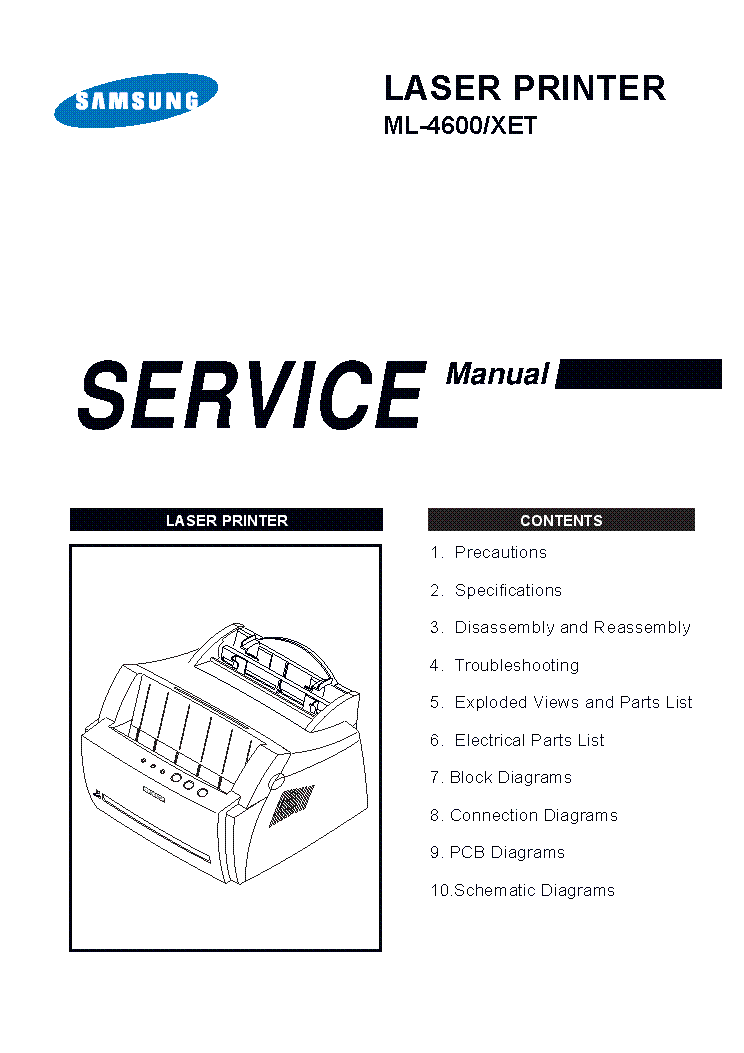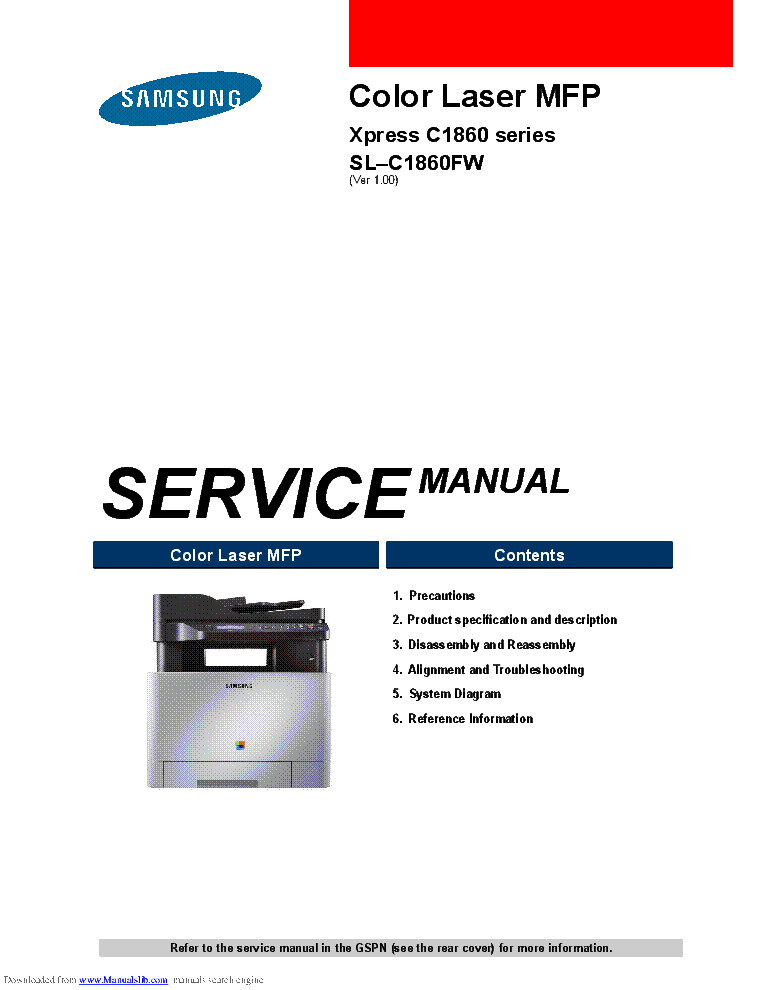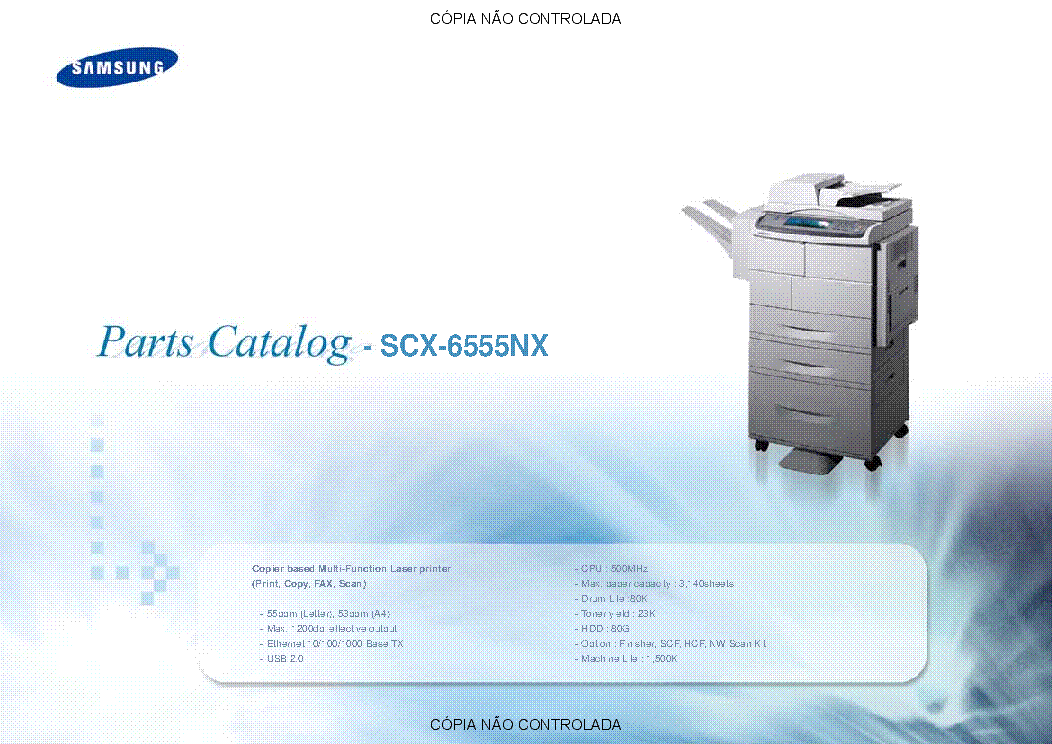Service manuals, schematics, eproms for electrical technicians
SAMSUNG SF-830 SF-835P MSYS830 MSYS835P ML-920 DIGITAL LASER MFP

Type:  (PDF)
(PDF)
Size
10.9 MB
10.9 MB
Page
200
200
Category
PRINTER
SERVICE MANUAL
PRINTER
SERVICE MANUAL
If you get stuck in repairing a defective appliance download this repair information for help. See below.
Good luck to the repair!
Please do not offer the downloaded file for sell only use it for personal usage!
Looking for similar samsung manual?
Good luck to the repair!
Please do not offer the downloaded file for sell only use it for personal usage!
Looking for similar samsung manual?
Advertisements
Advertisements
Please tick the box below to get download link:
- Also known:
SAMSUNG SF-830 MSYS-830 ML-920 LASER MFP SF830 SF835P MSYS830 MSYS835P ML920 DIGITAL SF 830 835 MSYS ML 920 835P SF-835P
- If you have any question about repairing write your question to the Message board. For this no need registration.
- If the site has helped you and you also want to help others, please Upload a manual, circuit diagram or eeprom that is not yet available on the site.
Have a nice Day! - See related repair forum topics below. May be help you to repair.
Warning!
If you are not familiar with electronics, do not attempt to repair!
You could suffer a fatal electrical shock! Instead, contact your nearest service center!
Note! To open downloaded files you need acrobat reader or similar pdf reader program. In addition,
some files are archived,If you are not familiar with electronics, do not attempt to repair!
You could suffer a fatal electrical shock! Instead, contact your nearest service center!
so you need WinZip or WinRar to open that files. Also some files are djvu so you need djvu viewer to open them.
These free programs can be found on this page: needed progs
If you use opera you have to disable opera turbo function to download file!
If you cannot download this file, try it with CHROME or FIREFOX browser.
Translate this page:
Relevant PRINTER forum topics:
ADMINISTRATOR: Please move this to the appropriate forum. The forum titles are in Magyar and I cannot understand them.
The Samsung CLP-310/315 and CLX-3175/3178 are great color laser printers and can be had quite inexpensively. But a set of replacement cartridges can cost more than the printer.
Refill toner is very inexpensive--I use Meritline.com but there are other sources--but the cartridges contain an I2C EEPROM which records page count. You can refill the cartridge but it will still be reported as exhausted.
A quirk of the printer design is that the original cartridges that come with the printer have no EEPROMS; their counts are stored in system EEPROM. With a simple modification to the printer you can erase these counts and cause the printer to accept any cartridges for multiple reuses.
This is documented at http://rumburg.org/printerhack/ . I've done this to two printers and it has worked well for me.
Larry M
Sziasztok!
Van ez a címben említett fekete-fehér lézer nyomtatóm. Normál esetben az indítási folyamat úgy volt, hogy a nyomtató felpörgette magát hol hosszabb, hol rövidebb ideig, eközben a papír továbbító görgőket pörgetve. Ma is úgy indult ahogy szokott, de egyszer csak beakadhatott valami, mert éktelen zörgésbe fordult át a hangja, az a tipikus fogaskerék rágás hang... Gyors ki-be kapcsolás, most már csak a rágó hangot hajlandó csinálni. Nem nagyon értek a lézernyomtatókhoz, de a szervizleírásnak köszönhetően szétszedtem a gépet és hamar eljutottam a motor/meghajtó részhez.kiszedve a motort és a közvetlen hozzátartozó fogaskerekeket indításkor a motor felpörög, tehát az működik, ha jól látom a motor három részt hajt:
-papír beszívás
-papír továbbítás
-a toner hengerének pörgetése
Toner és papír tálca nélkül is kerreg a gép, tehát marad a papír továbbító részleg elakadása, amit alátámaszt az a tény, hogy ezt a fogaskereket (aminek a közepén megy át az izzó) nem tudom kézzel forgatni egyáltalán
Van-e valakinek konkrét tapasztalata ezzel a géppel? Természetesen minden egyéb építő jellegű tanácsot is szívesen fogadok.
ui.: a fogaskerekek amiket eddig láttam jó állapotúnak tűnnek, nincsenek elrágva.
Tisztelt Kollégák!
Fenti nyomtató a csatolt képen látható jelenséget produkálja teli fekete lap esetén.
A toner az új géphez adott fél töltésű első töltése után van.
Hogy új korában is volt-e valamilyen hibája nem tudom, mert akkor ilyen tesztet nem csináltam. Panasz akkor még
nem volt rá. Szeméttartály üres. Mivel az egyes toner szétszedések után a hiba súlyossága változik, el tudom képzelni, hogy van valamilyen módszer, vagy trükk a helyrepofozására. A vízszintes csíkokkal együtt lehetne élni.
Minden tippet ötletet előre is köszönök,
üdvözlettel
bbgames
(a csatolt kép jobb oldala szemből nézve a printer bal oldalából jön)
Üdvözlet!
Samsung Xpress M267x-287x nyomtató, a lapot kihagyásokkal nyomtatja, megjelenik a számítógépen:"Lézeres letapogató egység hibája #U2-1113". A státusz led folyamatosan villog. Még javasolja a ki-bekapcsolást, majd a szervízt. :)
Először toner hibára gondoltunk. Cseréltük, de nem változott meg a jelenség.
És van, mikor minden hiba nélkül is lefut.
Kerestem SM-et, de nem találtam.
Tud valaki segíteni ez ügyben?!
Köszönöm:szuts
Samsung Xpress M267x-287x nyomtató, a lapot kihagyásokkal nyomtatja, megjelenik a számítógépen:"Lézeres letapogató egység hibája #U2-1113". A státusz led folyamatosan villog. Még javasolja a ki-bekapcsolást, majd a szervízt. :)
Először toner hibára gondoltunk. Cseréltük, de nem változott meg a jelenség.
És van, mikor minden hiba nélkül is lefut.
Kerestem SM-et, de nem találtam.
Tud valaki segíteni ez ügyben?!
Köszönöm:szuts
Similar manuals:
If you want to join us and get repairing help please sign in or sign up by completing a simple electrical test
or write your question to the Message board without registration.
You can write in English language into the forum (not only in Hungarian)!
or write your question to the Message board without registration.
You can write in English language into the forum (not only in Hungarian)!
E-Waste Reduce